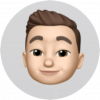 RenéWizard
RenéWizard- Edited
@MarcoBoersma#41659 Yes, it is possible. Just click the button Pay and choose your savings account. Voilà!
@MarcoBoersma#41659 Yes, it is possible. Just click the button Pay and choose your savings account. Voilà!
@Rene-Pink-Turtle#41716 You can only transfer all the saved money, not a Part of it
It is possible.
Click the Pay button > amount > choose reveiver > click icon to change the account from which the amount is payed > change it to a savings account. Pay!. And Done. Try it.
you can only withdraw everything, not a part of the saved money
@Rene-Pink-Turtle#41735 there is no pay button.
@MarcoBoersma#41742 He means the Pay button from e.g. your general "Accounts" screen. When you set up a payment that way, you have the chance to change the "source" account to be a Savings Goal "account". So it is possible to pay/withdraw any amount, just not from the Savings Goal screen itself, and you may get an "Are you sure, you just stared saving!" warning.
@vampjon#41745 ok found it , but that's not really user friendly
Don't choose your savings account.
On the first screen choose pay and after you did > follow what I've told above.
I think the idea is intentional, to make it not too easy to withdraw amounts of money from Savings Goals on a whim. This is how Ali explained it on stage as well, to stop the temptation to use "just €20" from it or whatever. So it's not clear if a workaround such as I described is even intended to be possible at all. 😅
Hey guys!
I'll jump in here and clarify a bit. 🔍
We removed the pay button from the Savings Goal account, because we know from experience and testing that adding a few virtual barriers really helps people save towards their goals.
The barrier of having to withdraw everything at once is quite a big one, and we've seen it help people stop themselves from dipping into the account. That means they keep working to achieve their actual goal. 🎉
I heard a really good analogy from @Samantha, who described Savings Goals and Auto Save as a "Personal Trainer for your savings habits". 💪
The other side is that there are times in life when you just have to dip into your savings. Something happens unexpectedly and that thing becomes more important than the goal you were previously saving for.
So we made sure it's always possible to pay with your savings goal. You can do that through the normal payment flow, connect your card to it, accept requests, pay with iDeal etc. 👍
If you haven't yet achieved your goal when you pay with your Savings Goal, we will remind you of your goal just to make sure.
Let me know if you have any other questions you'd love answered! 🌈
Cheers,
Tom
@Tom#41773 Could you have a look at the original post, which contains a really different question :)
@TwitNour#41554 Hey Nour! 👋
On the original question, it’s currently not possible to convert an existing account into a savings goal.
I know that makes setting them up a bit of work for anyone who was already using multiple accounts like this, so I’ll explain the reasoning.
We built Savings Goals with the future in mind, and we knew that everyone would have a lot of great ideas about how we can improve them. 💡
So we built it as a clean slate, to make it as flexible as possible. That makes it much more possible to turn the great suggestions into reality. 🌈
Cheers,
Tom
@Tom#41959 Thanks for the clarification, Tom!
I already use 25 IBAN’s, so i can’t use the feature without closing an account and wait a month? 😏
@TwitNour#41554 Hi Nour! Always good to hear form you.
High Five 👐🏼 for the ability to use any of your current accounts to act as a Savings Account! And even better if I could share such account so I can save up for something together with friends of family!
Have a great evening 🌈 👍
@CJ#41975 Hi CJ! No need to wait a month 🙂 You can simply choose an account you don't need anymore, close it and reach out to our amazing Support!
They will ensure that the closure is sped up, so you can start saving towards your goal! 💰
@Victor-Indigo-Owl#42034 👍🏼
@Tom#41959 Hi Tom, what happens with IBAN numbers when I delete accounts (to create saving goals or vise versa) and someone sends me money to that old IBAN (which I used in the past to transfer money to others) ?